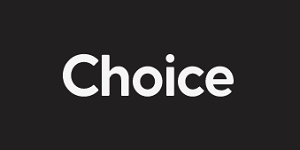You should enter the stock market with a reliable broker. 5Paisa Demat Account Review is here to help, if you are looking to trade or invest with the best.
Setting up a demat account on a trusted broking platform is smart. Firstly, it will keep you fiscally safe, and secondly, fund handling will be easier.
Operating since 2007, 5Paisa is one of the most reliable names in the industry. But what are the benefits of 5Paisa account Opening? What are its key features, charges, and document criteria?
Keep reading; this review unveils everything for you.
| Broker Type | Discount Broker |
| Active Demat Accounts | 10 Lakh+ |
| Account Opening Charges | Free |
| AMC | Rs.300 per Year |
| Free Account Opening | Yes |
| Free AMC | No |
5Paisa Demat Account Review by Finec.in
Overall Rating
Account Opening Process
Offers
Charges
Products & Service
Experience
5Paisa Demat Account: Top Features
If you are specific about demat account features, below, we’ve outlined the key features of the 5Paisa Account.
- Firstly, 5Paisa offers quick access to tools and features, enabling you to stay responsive in intense market dynamics.
- Besides, the broker offers an option for effortless share transfers.
- 5Paisa users can also leverage the loan facility provided by the broker to fill the shortage of funds.
- You can liquidate all your holdings in the Demat account in a single tap. 5Paisa will not raise a red flag once the threat is real.
- Cross-platform activities are smooth. You can watch, modify, and create new positions from desktop and mobile devices.
- The Demat account will work for you in eight different languages. So choose what suits you.
5Paisa Demat Account Opening Charges
Account Opening Charges
Annual Maintenance Charges (AMC)
DP Charges
Account Closure Charges
Reactivation Charges
Dematerialisation Charges
Call & Trade Charges
Luckily, 5Paisa doesn’t give you an initial headache related to account opening. All new users can open their demat account free of charge at 5Paisa.
But in addition to it, some other charges exist. For example, users may face demat transaction charges, postal charges, and 5Paisa AMC (Account Maintenance Charges).
Moreover, the broker may charge you a fixed DP fee of INR 12.5 plus 18% GST per stock daily. Every time you sell or hold a share at 5Paisa, you will confront these unavoidable charges.
But on almost every platform, you will see these charges. So, avoid viewing it as a drawback of 5Paisa.
But as you opt-in for other services, you may meet some new charges, like margin pledge charges, charges for conversion or reconversion of MF, and MTF pledge charges.
Check out Business Opportunities with Similar Brands
5Paisa Demat Account Offers
Free Account Opening
Free AMC
Free Brokerage
Free Research Reports
Free Trading calls
Referral Offers
5Paisa Demat Account Opening Process: Step-by-Step
Now that you are ready to embark on an investment tour with 5Paisa, let’s be your quick guide to the 5Paisa Demat Account Opening.
Surprisingly, it is straightforward. 5Paisa allows its new users to create an account both offline and online.
Users who opt to log in to the Demat account online must select any single mobile app or website to avoid login errors.
So, given below, we have outlined both offline and online approaches for account opening. Take a look.
How to Open a Demat Account in 5Paisa: Online Process
Check out the step by step process to Open a 5Paisa Demat Account below.
- Firstly, you will submit the basic sign-up details, e.g., email ID or phone number. (You can do this on any of 5Paisa websites or apps.) Click on the “Open Demat Account” button.
- As you proceed, you must verify your details. If you see your email or SMS, the broker will ask you for a verification code recently sent to the given credential.
- Copy this code and return it to your app or website. Input the code in the asked field and hit the “Apply Now button.
- Make sure you have your passport or identity card available. After verification, you will submit a copy of these documents to the broker for KYC. There’s no alternative to How to Open a Demat Account in 5Paisa without an identity card.
- Please carefully fill out your DOB and name and hit the “Proceed” button.
- The broker will ask for your selfie and e-signature before you complete the process. (You can use your phone camera for the process, but consider capturing a clear image.).
- Wait for a few minutes; the account should have opened successfully.
How to Open a 5Paisa Demat Account: Offline Process
Most users aren’t comfortable with the online process. Luckily, these users have an alternative to it. Here’s a step-by-step guide on how to open a 5Paisa Demat account offline.
- First, choose a depository participant (DP). A DP can be a bank, broker, or online platform. Check the CDSL and NSDL websites for a list of options.
- Complete KYC Formalities: Your DP will then ask you to complete an application form and submit the necessary documents to fulfil KYC requirements.
- Verify Your Information: Visit the DP’s office for in-person verification after submitting your application and KYC documents.
- Get BOID: Once done, your Beneficiary Owner Identity (BOID) is generated. This unique ID allows future access to your demat account and transactions.
Eligibility Criteria to Open 5Paisa Account
Nationality
Age
Active Bank Account
Check out Business Opportunities with Similar Brands
Documents required to Open 5Paisa Account
PAN Card Copy
Identity Proof Copy
Address Proof Copy
Bank Account Proof Copy
Copy of Income Proof for F&O
Passport Size Photo
Signature on White Paper
IPV (In-person Verification)
The list of documents needed to open a 5Paisa account is specific. But it can be extensive if you opt-in for the additional 5Paisa service.
In some scenarios, when you can’t present the general documents, you can provide an alternative document for verification purposes.
The available documents are:
- Identity Proof Copy
- Address Proof Copy
- Bank Proof Copy
- Income Proof Copy for F&O Trading
- Passport Size Photo
- Signature in White Paper
Along with these documents, you also need to upload an In in-person verification or IPV video.
How do I close my 5Paisa Demat account?
Due to some personal reasons or some other purpose, most users may want to close their demat account with 5Paisa.
But if your decision is final, here’s a short guide on how to complete your 5Paisa Demat account.
- As usual, you can initiate the request for account closure from your account. Log in to 5Paisa’s official site or app, enter your profile, and look for the “Demat Account Details” option.
- Enter the option and choose “Close my trading account and demat account.”.
- Your account will be closed within a few minutes.
But please note. Closing your demat account means you are also closing your 5Paisa trading account. Please contact the customer support team if you want your trading account to stay active.
Moreover, the broker advises its users to kindly bring any balance in their demat account to ZERO before closing it.
5Paisa Demat Account Review: Conclusion
This detailed review shows how the 5Paisa Demat Account streamlines the user experience. Firstly, account opening is free of charge.
Therefore, any new user can create an account with 5Paisa by submitting a few basic details. However, you can open an account online within seconds.
But if you want, you can physically visit a DP office and ask for their help opening a demat account with 5Paisa.
FAQs on 5paisa Demat Account
Here is the list of FAQs you should know about 5Paisa Demat account.
How do you create a Demat Account in 5paisa?
The Demat account process is simple; clients can do it online. Check the eligibility requirements and keep the documents ready for you.
Upon providing your details, the company executive will contact you to guide you further.
How do you delete the 5paisa account?
To delete your 5paisa account, you need to log in to your account. You can select the option named Close your account to initiate the process.
What is AMC in 5paisa?
The AMC charges with 5paisa is dependent upon the holding value of the user. The AMC value is nil if the user’s holding value is less than INR 50,000.
If the holding value is between INR 50,000 and INR 2,00,000, then the AMC value is 5 INR monthly.
Also, the AMC value will be 25 INR every month if the holding value of the user is above two lakhs. And if the user has more than one Demat account, then the AMC value is 25 INR.
What are 5paisa Account Opening Fees?
Opening a Demat account is free with 5paisa. The user must pay AMC charges to maintain their account with 5paisa.
How do you find the demat account number in 5paisa?
Upon login, you can reach out to the account and then hit Demat. BO ID + DP ID refers to the 16-digit number placed under the sub-heading for the Demat.
How do you get a Statement of Demat Holdings in 5paisa?
To effortlessly obtain a Demat Holding Statement, follow these straightforward steps online:
- Visit your Depository Participant’s (DP) website and log in to your Demat Account using your credentials.
- Upon successful login, locate the option to download the Demat Account Holding Statement, typically found under the ‘Accounts’ or ‘Portfolio’ tab.
- Choose the desired date range for the statement download, from monthly, quarterly, to annual statements.
- Opt for your preferred format for the download, whether in PDF or Excel.
- Initiate the download process by clicking the ‘Download’ button, and the statement will be saved to your computer or mobile device.
- If the statement is password-protected, input the password provided by your DP to access the file.
- Thoroughly review the downloaded Demat Account Holding Statement to verify the accuracy of all details. In case of any discrepancies or errors, promptly reach out to your DP for resolution.
What documents are required to open a demat account in 5paisa?
The standard identity proofs are required to open your Demat accounts. The user must provide their Aadhar card, cancelled cheque, PAN card, etc.
How long does opening a Demat Account in 5paisa take?
If applied online, it will take about one to four hours if all documents are submitted and in order. If the user has sent the documents via courier, opening your Demat account will take up to 2 days.
How do you change your bank account in 5paisa?
Clients can only add and transfer funds from their registered bank account.
Should a customer wish to update their registered bank details, they must download, print, and submit the completed Bank Detail Account Modification Request Form to the broker.
This submission should accompany a self-attested copy of a bank proof document, such as a bank statement, passbook, or cancelled cheque.
The modification form is accessible for download on the website, or clients can alternatively request the form via email by reaching out to the customer representative.
How do you transfer shares from a Demat account to 5paisa Demat?
Here is a concise overview of transferring shares from one Demat account to another:
- Complete the DIS (Delivery Instruction Slip) as an investor and submit it to the current broker.
- The broker then forwards the DIS form or request to the depository.
- The Depository facilitates the transfer of your existing shares to the designated Demat account.
- The updated share details will be reflected in the investor’s new Demat account once the transfer process is complete.